

- #Samsung frp bypass tool pc install
- #Samsung frp bypass tool pc driver
- #Samsung frp bypass tool pc android
- #Samsung frp bypass tool pc software
However, what would happen if you forget your own Google ID? Well, you will need any third-party FRP bypass tool to unlock Google Factory Reset Protection lock.
#Samsung frp bypass tool pc android
So without the actual credential, they will not use your phone, and Google will lock your device to protect your Android device’s data and digital privacy. The third party is not supposed to know your Google account info. So if somebody steals your Samsung device and performs a factory reset, the FRP lock will trigger, and they have to log in to the phone using the previous Google ID. After signing up to your Samsung device using a Gmail account, Google initiated the Factory Reset Protection. The FRP lock is the new security measure of Google for all Android devices from Android version 5.0.
#Samsung frp bypass tool pc driver
Then connect your phone to your computer using the USB driver and click on the Bypass FRP function.
#Samsung frp bypass tool pc install
To unlock the FRP lock on your Samsung phone, you need to connect your Samsung phone to any WiFi network and install this FRP tool on your Windows computer. Among all of the above-mentioned FRP lock removal tools, iMyFone LockWiper (Android) is a recommended choice because of its high compatibility, ease of use, and very high success rate.The whole unlocking process using this tool is simple and easy.
#Samsung frp bypass tool pc software
GSM FRP Bypass and Flashing Tool is another reliable software that makes removing Google account from any Android device quite easy. You may also like: Read This First before You Try to Bypass FRP by Pangu > Easy to follow instructions, although you will need an additional device for the method to work.Works on a wide variety of Android devices.A handy and smart way to remove Factory Reset Protection.Using the messages service, you can forward the important information to anther device that will help you to unlock and remove Google account from your Android device.įollowing are the key features of HushSMS: It basically provides services like sending messages to another phone. HushSMS works differently as compared to most other Google account removal tools. HushSMS is another Samsung FRP unlock tool that has been gaining a lot of popularity for quickly removing Google account lock or Factory Reset Protection from Android devices.
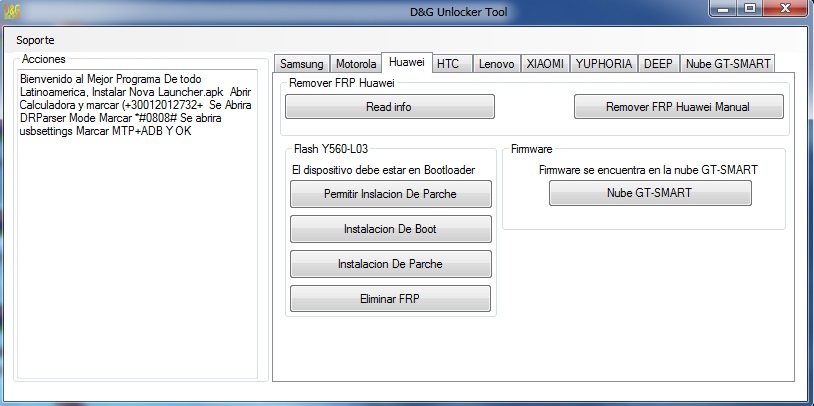


 0 kommentar(er)
0 kommentar(er)
